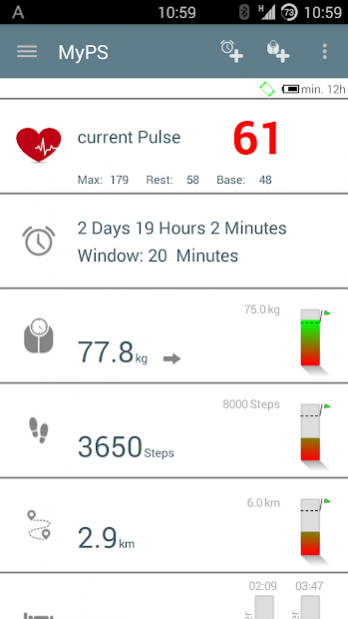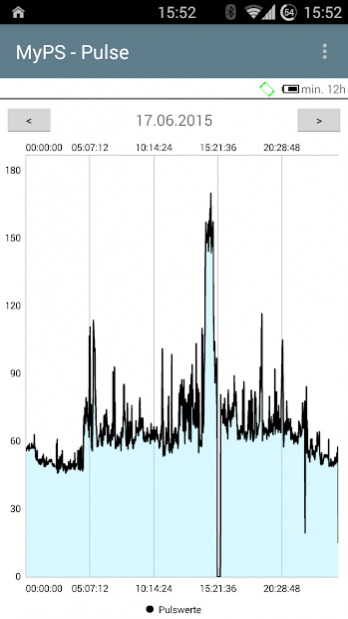MyPS 1.6
Download
Free Version
Publisher Description
With MyPS the current Pulse and recorded data of Pulsense PS-100, PS-500 and PS-600 from Epson are displayed.
Features:
- Display current Pulse
- Download the data of Pulsense. And store them in a database.
- Download the data of Pulsense in background.
- Display the day/week/month data. (Step, distance-, sleeping values ??etc)
- Display the pulse data in a chart. With an accuracy of 4 seconds. (20s for the PS-600)
- Save Max-/Rest-/Base-Heartrate in the Database and show them in a chart.
- Create events (sports or other events)
- Display / Change the alarm settings.
- Display / Change the device settings.
- Display / Change the profile settings.
- Set the time in Pulsense on Smartphone-Time.
- Notification over Pulsense. (Telephone, Notification from any App, Schedule)
- Widget for homescreen.
- Export Chart to JPG-File.
- Export Data / Events to CSV-File.
- Send Data to Google Fit
Translation:
- German
- English - Torsten
Partly in English:
- Russian - Gaich
- Spainish - Simeon
- Chinese Simplified - ContactFront
...Thanks to the translators...
Important:
The data of Pulsense can only be read by one app. A parallel use of PulsenseView and MyPS is not possible.
If you want to help me, please contact me.
Also other info/errors/improvements, I accept gladly.
About MyPS
MyPS is a free app for Android published in the Health & Nutrition list of apps, part of Home & Hobby.
The company that develops MyPS is Holger Funk. The latest version released by its developer is 1.6.
To install MyPS on your Android device, just click the green Continue To App button above to start the installation process. The app is listed on our website since 2018-11-22 and was downloaded 5 times. We have already checked if the download link is safe, however for your own protection we recommend that you scan the downloaded app with your antivirus. Your antivirus may detect the MyPS as malware as malware if the download link to com.earthjumper.myps is broken.
How to install MyPS on your Android device:
- Click on the Continue To App button on our website. This will redirect you to Google Play.
- Once the MyPS is shown in the Google Play listing of your Android device, you can start its download and installation. Tap on the Install button located below the search bar and to the right of the app icon.
- A pop-up window with the permissions required by MyPS will be shown. Click on Accept to continue the process.
- MyPS will be downloaded onto your device, displaying a progress. Once the download completes, the installation will start and you'll get a notification after the installation is finished.